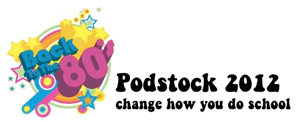Digital Learning Day
Did you know that there are only 52 days (as of this posting) until Digital Learning Day (Feb. 6, 2013). As presented to all licensed teachers in the district, Vera and I are looking for digital lessons taught across the district. We, much like the state of Wisconsin, have set up a district wide Digital Learning Day website. Please check it out as well as some of the many resources below from Wisconsin's statewide site for ideas. There are ideas for classroom teachers, administrators, districts and community members in the information below. Join the Digital Learning Day community as well as the EPIC-Ed Community (as shown below). Please be in touch with Vera and me with videos or pictures of a digital lesson in your classroom. We need to raise the awareness in our community of digital learning in the Marshall Public School District.
Wisconsin Digital Learning Day Events
Wisconsin is ramping up for Digital Learning Day with the theme, “How well do you know digital learning?” State Superintendent Tony Evers is asking teachers, librarians, school leaders, community groups, and parents to do one or more of these three things: (1) showcase your success; (2) start or join a conversation; and (3) try one new digital learning activity in your classroom. Other planned activities include
Wisconsin is ramping up for Digital Learning Day with the theme, “How well do you know digital learning?” State Superintendent Tony Evers is asking teachers, librarians, school leaders, community groups, and parents to do one or more of these three things: (1) showcase your success; (2) start or join a conversation; and (3) try one new digital learning activity in your classroom. Other planned activities include
- Wisconsin Digital Learning
Collaborative;
- connected educator and
personal learning networks;
- instruction using Common Core
State Standards;
- Wisconsin school library media
transformative vision;
- Wisconsin’s digital resources;
- Wisconsin Technology
Initiative (WTI); and
- Institute at CESA #1 (an
“innovation zone”).
EPIC-Ed Community (https://www.epiced.org/about; https://www.epiced.org/sites/default/files/epic_overview.pdf )
This is a resource to transition from a teacher-centered classroom to learner-centered classroom. It is a free membership community that is part of Connected Educators (http://connectededucators.org/)